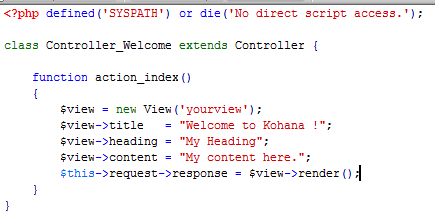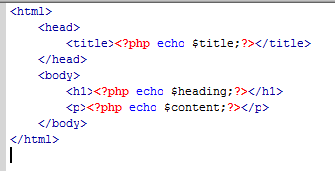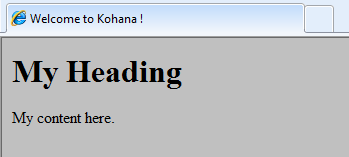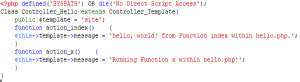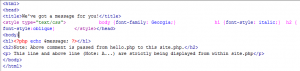Its 462-pin socket accomodates AMD K7 CPUs and supports system bus (FSB) of 333/266/200MHZ.
The KM400 Northbridge and VT8237 Southbridge chipset are based on an innivative and scaleable architecture with proven reliability and performance.
Memory type of DDR333/266/200 SDRAM accomodates two unbuffered 2.5V 184-pin slots with 2GB memory capacity.
Graphics: 64/32/16MB frame buffer using system memory – 128bit 2D/3D graphic Engine – High Quality DVD Video Playback.
Audio: 16 -bit stereo compliant with AC’97 v2.3 specs.
Expansion slots: One AGP 3.0 – Three 32-bit PCI v2.2 – Two 40 pin IDE – One Floppy interface – Two 7pin Sata – A Communication Network Riser (CNR) slot.
Integrated I/O: Two PS/2 ports for mouse and keyboard – One Serial, One Parallel, One VGA, 4 USB, One LAN Support, Audio Jacks (Mic, Line in, Line Out).
MB uses Award BIOS.
]]>In this example you can’t use $view->render(TRUE);
The right syntax would be: $this->request->response = $view->render();
See example below:
welcome.php
And here is yourview.php:
Loading index.php/welcome will out put:
]]>- hello world! is within welcome.php located in application/classes/controller directory. It is the default controller. The code inside welcome.php is:
- These are some of the important files and their location to be aware of:
<?php defined(‘SYSPATH’) or die(‘No direct script access.’);
class Controller_Welcome extends Controller {
public function action_index()
{
$this->request->response = ‘hello, world!’;
}
} // End Welcome
application/classes/controller/welcome.php
system/classes/config.php
application/bootstrap.php
Let’s create a test script and call it try1.php and upload it to application/classes/controller directory. This is the deafault controller path. The default controller is welcome.php.
try1.php is :
<?php defined(‘SYSPATH’) or die(‘No direct script access.’);
class Controller_Try1 extends Controller {
public function action_index()
{
echo ‘<p>Executing try1.php</p>’;
echo ‘<p>More paragraph.</p>’;
$this->request->response = ‘Using request response to display this line.’;
}
} // End Welcome
Some notes about try1.php:
Controller is a Kohana class. All application controllers will extend this class. Your application may have just one controller, or it may have many, depending on how it is organised. A single method, index() is defined. If the controller is invoked without a method segment, this function is called.
Ability to choose from several functions within a controller:
Create a file named application/classes/controller/hello.php with these codes in it:
<?php defined(‘SYSPATH’) OR die(‘No Direct Script Access’);
Class Controller_Hello extends Controller_Template{
public $template = ‘site’;
function action_index() {
$this->template->message = ‘hello, world! from Function index within hello.php.’;
}
function action_x() {
$this->template->message = ‘Running Function x within hello.php!’;
}
}
Create another file named application/views/site.php with these codes in it:
<html>
<head>
<title>We’ve got a message for you!</title>
<style type=”text/css”> body {font-family: Georgia;} h1 {font-style: italic;} h2 {font-style:oblique} </style></head>
<body>
<h1><?php echo $message; ?></h1>
<h2>Note: Above comment is passed from hello.php to this site.php.</h2>
<p> This line and above line (Note: A…) are strictly being displayed from within site.php</p>
</body>
</html>
You can select with function from within hello.php to be executed by loading one of these urls:
http://yoursite.com/kohana/index.php/hello
This will run index() function of hello.php
http://yoursite.com/kohana/index.php/hello/x
This will run x function of hello.php
Site.php
Jay Kajavi ]]>
My Server Specs:
PHP Version: 5.2.3
Apache 2.2.15
MySQL 5.0.91-community
Let’s install it:
- Downloaded and unzipped Kohana 3.0.7 on my Windows machine
- Upload to Server
- Edit application/bootstrap.php: Time zone Canada/Pacific, and base_url to appropriate path. By default base_url was set to / . I changed it to /directorywhereiinstalledkohana. (Reference: http://kohanaframework.org/guide/about.install)
- Application/logs and cache are 755 by default
- Loading www.technical-ebooks.com/dir/index.php was successful. It reports the Environment Tests have passed. Loading www.technical-ebooks.com/dir/index.php reports the same.
- Rename install.php
- When you load up www.technical-ebooks.com/dir/ in your browser, you should see hello, world! message. If you don’t see it, then reload the page in your browser (F5). When I loaded www.technical-ebooks.com/dir/index.php I get the same message of hello, wold! (Renaming install.php in above step is causing this change in behavior which is normal).
Jay Kajavi
]]>